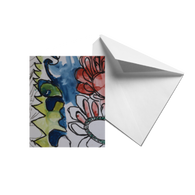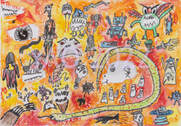We are no longer taking orders for printed products.
You can, however, still order downloadable jpg files of your child's artwork and photos of the exhibition's Opening Evening on the order form below.
You can, however, still order downloadable jpg files of your child's artwork and photos of the exhibition's Opening Evening on the order form below.
Digital File: A high res jpg. file of a professionally taken photo of the original picture. Great for long-term storage and to use on other items of your own choosing. £10
All orders must be placed before 31st May - delivery before end of June.
|
Follow these simple steps to order your prints
1. Click on the correct year group below 2. Find the young artist's school 3. Open the file and find the picture you want 4. Note down the file number of the picture (you will need it for ordering) 5. Fill in our online order form 6. If you are unsure which is your child's picture - or if you have any problems with your order - get in touch with us here. |
How to find a file number on your phone 1. Tap on the picture you want. 2. When it is in full view, tap on the three dots above the picture. 3. Select 'Details' to view the listed file number. 4. Still can't find it? Please get in touch and we will help you. |
Please note that a seperate order form needs to be completed for each artwork.
ONLY ORDERS PAID FOR WILL BE PRINTED.
If you are unable to pay by PayPal please contact us at [email protected] and we will send you an order form (for you to fill in and return to us) and details on how to pay via bank transfer.
If you are unable to pay by PayPal please contact us at [email protected] and we will send you an order form (for you to fill in and return to us) and details on how to pay via bank transfer.